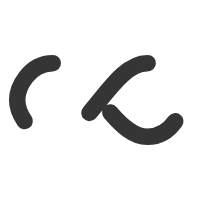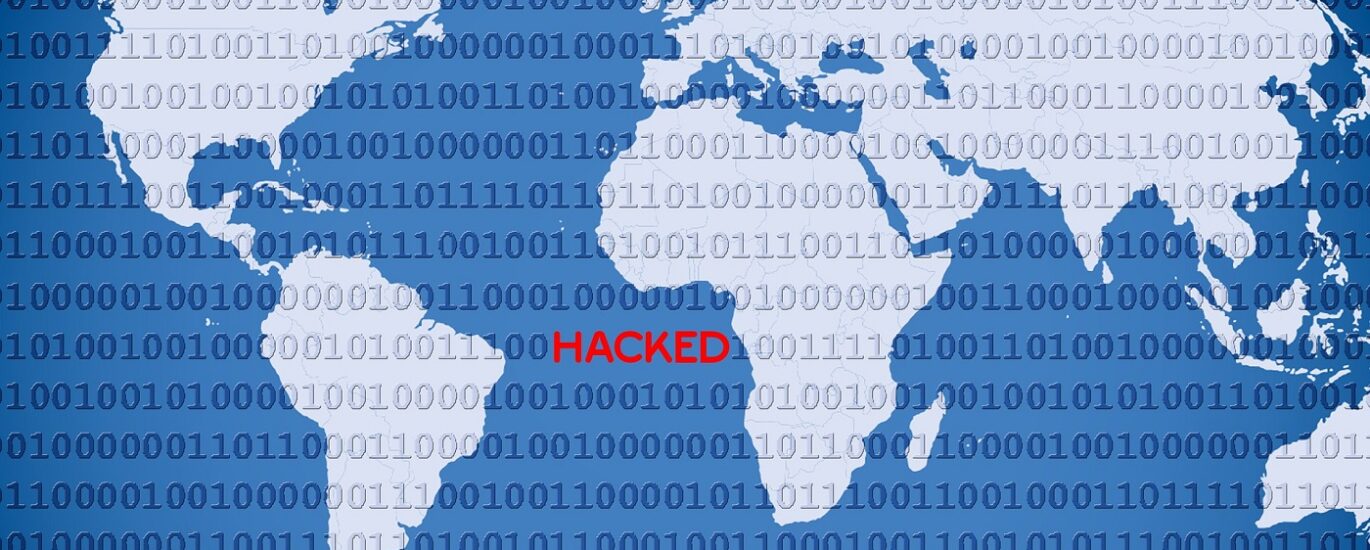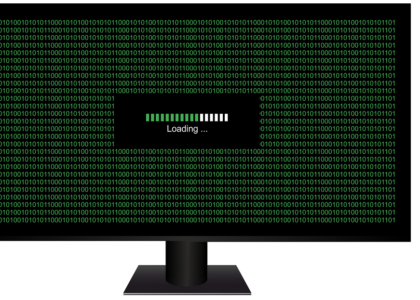Basic types of computer viruses
Viruses
A program that can work covertly in a system, causing a certain kind of damage to the computer and user data. The main feature of a virus is its ability to reproduce itself and spread its copies on the system, local networks and the Internet.
Worms
A program that damages a system by mass distribution of copies, causing the computer to become littered and thus preventing normal operation. The classic worm is said to be incapable of infiltrating normal programs and destroying them.
Trojan horses, Trojans, Trojan programs
A Trojan masquerades as a normal program – hence the name. The moment an application disguised as a Trojan starts to run, various malicious algorithms are launched: data theft, deletion of files, modification of certain elements of useful macros. The Trojan is incapable of self-replication.
Spyware
Spyware is designed to collect sensitive user information: passcards, logins, passwords, pin codes, addresses, phone numbers.
Keyloggers
Keyloggers log all keystrokes and secretly transmit them to the remote server, where the hacker can analyze the information and find vulnerabilities. Find out the secret credit card codes and withdraw money from the bank account, for example.
Zombie Program
A program for remote, unauthorized control of a computer. It is used most often to organize massive Ddos hacker attacks. In this case, the owner may not even notice the extraneous activity, because the computer itself is not harmed. Only the consumption of Internet traffic increases.
Rootkits
Special algorithms that intrude into system folders or the registry, masking themselves as “normal” processes. Specific actions can be in a wide range of tasks, data theft, file corruption, keylogging, and so on.
Phishing
The most popular method is via an invitation to visit a famous site, following a link in an email message: “Your account at Odnoklassniki has been compromised. Go to the site and change your passwords”. The user ends up on a fake resource, exactly like the original site. He enters a password and login to sign in to his account. After that everything is clear – criminals got the registration data and can do whatever they want.
Ransomware banners
A banner blocks all the work of the computer, the keys and the mouse stop responding. Usually, the banner threatens to completely destroy the operating system and even the BIOS after a while, unless the owner has transferred a certain amount of money to a specified mobile account.
Exploits
A virus exploit searches for vulnerabilities in the system or applications and then tries to change the settings and control processes according to the algorithm set by the hacker. The computer stops listening to its owner and becomes a puppet in the hands of attackers. The computer is “exploited” by the intruder. Is that scary enough already? Or can we go on and on, almost to the point of a full-blown doctoral dissertation. There are enough cyberthreats to make you wonder: how to protect yourself and your computer from cybervillains?
To summarize
There are a large number of viruses, different in their purpose, but they all have one thing in common – they are harmful to our computer. In today’s world, most people already know what an antivirus is, so the first thing every user should do when installing a computer is to download an antivirus to keep their computer, tablet or phone safe; and sleep well.