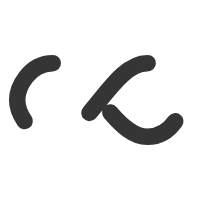Even for those who can not be called a newcomer to the Internet, because he has long been surfing the World Wide Web is not always clear what a browser is. For those who are interested in getting information on this subject, and is designed to present this article.
What is a browser?
Browser is commonly referred to as a specially written program, used to visit websites hosted on the Internet. In fact, the possibility of reading this article, you also get the opportunity to read one of them. The ancestor of all browsers existing today is considered to be NCSA Mosaic. It was developed by Microsoft to be used as the basis for launching a browser called Internet Explorer.
The functionality of browsers is constantly expanding and improving due to competition between their developers and the high rate of development and adoption of information technology. Although browsers from different manufacturers are based on different technological solutions, most modern browsers adhere to international standards and W3C recommendations for data processing and display. Standardization allows for predictability in the visual presentation of information to the end user, regardless of the technology that is used to display it in the browser. Since the introduction of browsers on the World Wide Web in the early 1990s, the browser has evolved from a simple text viewer to a comprehensive application software for processing data and providing an interface between information resources and humans. In recent years, many browser developers have focused on improving the user experience of browsers for use on hardware devices that use touchscreens.
Browsers are usually distributed free of charge. Consumers can be supplied with a browser in the form of a standalone application or as part of a complete software package. For example, Internet Explorer and Microsoft Edge are supplied as part of the Microsoft Windows operating system; Mozilla Firefox – separately or as part of Linux distributions (such as Ubuntu); Safari – as part of the Mac OS X operating system; Google Chrome, Opera and other browsers – as standalone applications in many versions for different operating systems.